How to add Add Linux Client to Observium server
Configuring SNMP
on Linux Debian, Ubuntu or Redhat
SNMPD
snmpd is an SNMP agent which binds to a port and awaits requests from SNMP management software. Upon receiving a request, it processes the request(s), collects the requested information and/or performs the requested operation(s) and returns the information to the
Install Net-SNMP
on Debian/Ubuntu
Debian client
# apt-get
install snmpd
Install Net-SNMP
on Redhat
# yum install
net-snmp
Make sure the
SNMPDOPTS line in /etc/default/snmpd looks like this on Ubuntu or Debian
SNMPDOPTS='-Lsd
-Lf /dev/null -u snmp -p /var/run/snmpd.pid'
Make sure the
OPTIONS line in /etc/sysconfig/snmpd looks like this on Redhat
OPTIONS="-Lsd
-Lf /dev/null -p /var/run/snmpd . pid "
Replace the default /etc/snmp/snmpd . conf file with
something like this, Please update the community, location and contact fields
com2sec readonly default community_string
group MyROGroup v1 readonly
group MyROGroup v2c readonly
group MyROGroup usm readonly
view all included . 1 80
access MyROGroup "" any noauth exact all none none
syslocation Location, City, CC
syscontact Contact Person <user@domain.com>
# This line allows Observium to detect the host OS if thedistro script is installed
extend . 1.3.6.1.4.1.2021.7890.1 distro /usr/bin/distro
# This line enables Observium'sifAlias description injection
pass_persist . 1.3.6.1.2.1.31.1.1.1.18 /usr /bin/ifAlias_persist
# This line allows Observium to detect the host OS if the
# This line enables Observium's
pass_persist
#This line allows Observium to detect the host OS if the
distro script is installed
Get the Observium ‘distro ’ script to identify your
distribution via SNMP
# cd /tmp
# wget
http://www.observium.org/svn/observer/trunk/scripts/distro
# mv distro
/usr/bin/distro
# chmod 755
/usr/bin/distro
5. Restart SNMPD
/etc /init . d/snmpd
restart
Add the host to your Observium Web Console
After adding the client the screen looks like this,
If we click on the linux client which we added after some time the information will be looks like
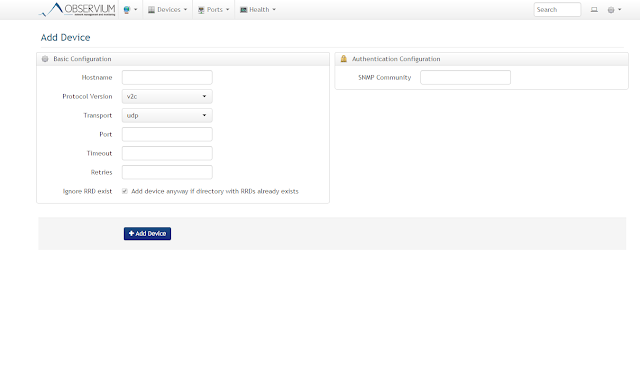
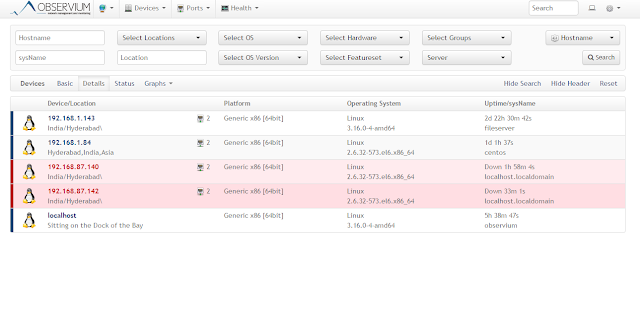
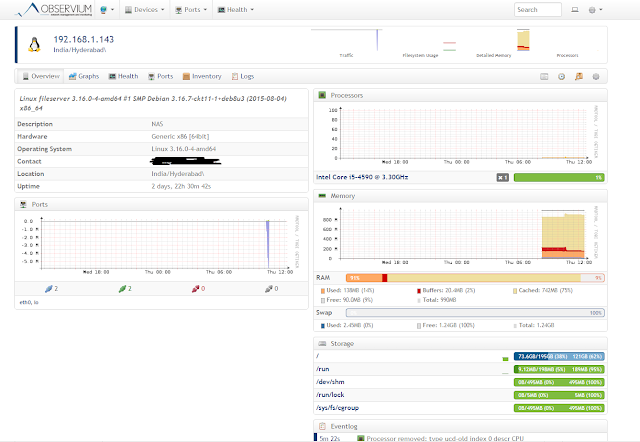


Comments
Post a Comment