Server/System Health Status Report Using Batch Programing in HTML Format
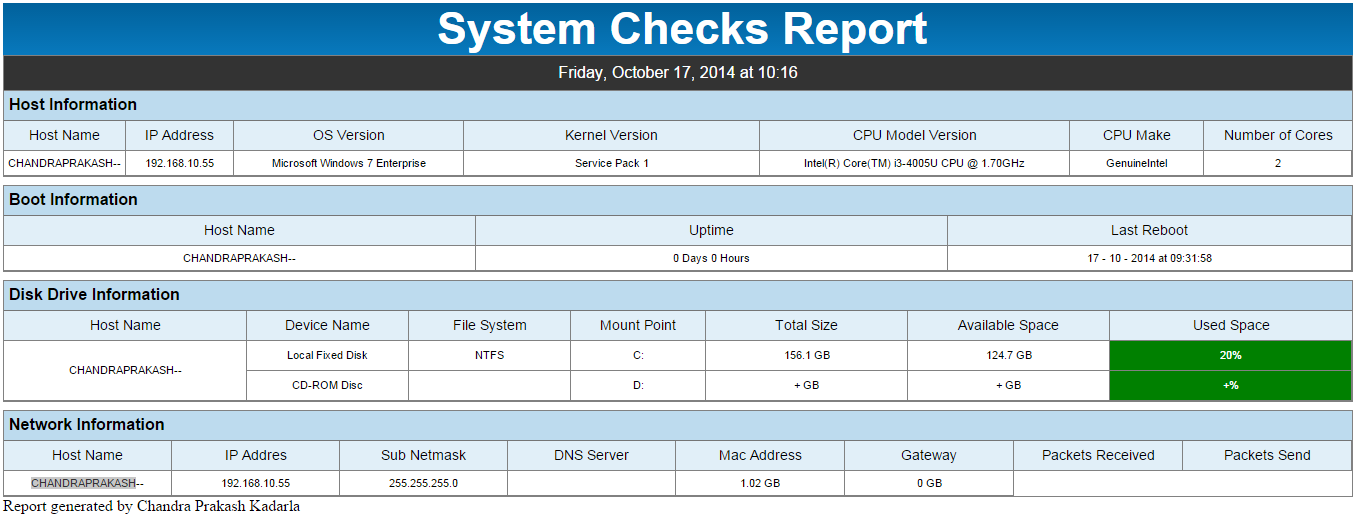
Server/System Health Status Report with Basic Information Using Batch Programing in HTML Format Topic : Generating the basic Servers/System health information using batch programing in html format for knowing the availability of the server/system This script can generate the below information Host Information: System, CPU, Processorcer Speed, Host Name, OS Version, Kernel Version, CPU Make, No of Cores, Boot Information : Host Name, Uptime in No of Days, Last Reboot, Network Information : IP Address, Subnet mask, DNS, MAC Address, Gateway, Packets Received and Packets Sent. Disk Information : Device Name, File System, mount point, Total Disk Size, Availabe Space, Used Space. This script is generated using WMIC, POWERSHELL and simple HTML coding. This script generates in HTML format and also can send a email reports with a small email client software sendEmail which can be downloaded with below link. Sample Report:
