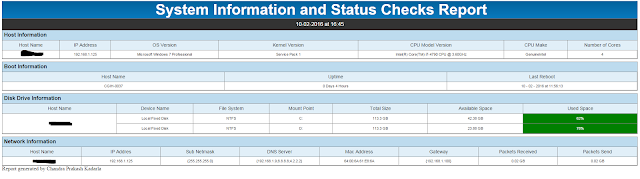HTML to PDF Conversion using wkhtmltopdf
Wkhtmltopdf Features · Open source and cross platform. · Convert any HTML web pages to PDF files using WebKit engine. · Options to add headers and footers · Table of Content (TOC) generation option. · Provides batch mode conversions. · Support for PHP or Python via bindings to libwkhtmltox Needed to install some fonts which are used for wkhtmltopdf # yum install -y xorg-x11-fonts-75dpi # yum install -y xorg-x11-fonts-Type1 To get the file please run the following # wget https://wkhtmltopdf.googlecode.com/files/wkhtmltopdf-0.10.0_rc2-static-amd64.tar.bz2 To extract the file # tar -xvzf wkhtmltopdf-0.10.0_rc2-static-amd64.tar.bz2 -C /opt # cd ...