VPN: How to setup a free & powerfull VPN server using SOFTEther VPN Server
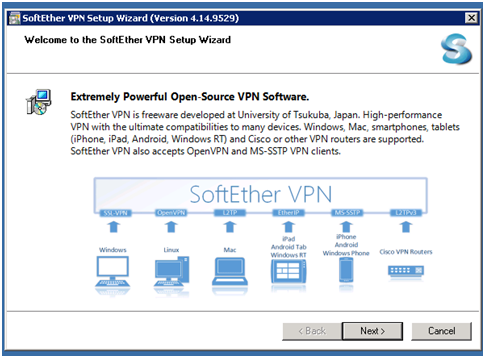
Pre-requirements for the SOFT ETHER VPN servers setup. Windows machine, with min. 1 network card and Public IP will be pulled automatically from the office network Download the latest software form the source site http://www.softether-download.com/?product=softether Step-by-Step configuration Double+Click on “ softether-vpnserver_vpnbridge-v4.14-9529-beta-2015.02.02-windows-x86_x64-intel.exe" Click Next . Select SoftEtherVPN Server . Click NEXT. Select I agree to the End User Aggrement Here we can slect the different drive if u want the log files for long time And we can select if u want to use advance install options and Click NEXT. Click Next to proceed for the installation. After installation, Open SoftEther VPN server Manager. Click Edit settings if you have existing VPN server. Or click Connect Provide the VPN Administators password for the VPN server of your choice and click OK Here we have