How to Setup Free FTP Server using Filezilla Server
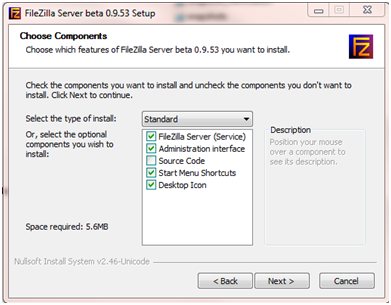
How to install / configure FileZilla Server Download installer for FileZilla Server from the following URL - https://filezilla-project.org/download.php?show_all=1&type=server Once the file which is downloaded. Double click on the installer EXE file to install FileZilla server. Accept the lincense agreement and click Next. On the next screen, select the path where you want to install the F ilezilla server. . On the Startup Settings screen, select "Install as service, started with windows (default)" , you can choose if you want to select a different port for the server and click "Next" Here we choose how the Filezilla servers should start and server interface should be started. It will install the FileZilla server. It will show "Connect to Server" screen. Select "Always connect to this server" check box and click OK . FileZilla server interface will be presented. You can also open this