How to setup Zimbra email server
Overview:
Zimbra is a Free
Email Server and Calendar & collaboration solution, built for the both public and private cloud . It is also
considered an Exchange replacement. Zimbra provides a web GUI from where
mailserver admin can manage zimbra server. Zimbra provides end users with a
feature-rich browser-based experience that enables them to seamlessly and
securely connect to their emails on any device or platform.
In my case the domain name is cgi.com and the hostname is
zimbra.cgi.com
1. Install the dependencies .
# yum -y
install nc wget nano make nc sudo sysstat libtool-ltdl glibc perl ntp
2. Add the hostname to host file at /etc/hosts
# echo
"192.168.87.148
zimbra.cgi.com" >> /etc/hosts
3. Disable SElinux in the files /etc/selinux/config
change the seliunx= line with
SELINUX=disabled
4. Stop and disable the postfix and sendmail to avoid
conflicts
# chkconfig
sendmail off ; service sendmail stop ; chkconfig postfix off ; service postfix stop ;
5. Download the Zimbra mail server using this link
# wget https://files.zimbra.com/downloads/8.6.0_GA/zcs8.6.0_GA_1153.RHEL6_64.20141215151155.tgz
Resolving
files.zimbra.com... 54.230.188.11
Connecting to
files.zimbra.com|54.230.188.11|:443... connected.
HTTP request
sent, awaiting response... 200 OK
Length:
894543081 (853M) [binary/octet-stream]
Saving to:
“zcs-8.6.0_GA_1153.RHEL6_64.20141215151155.tgz”
100%[======================================>]
894,543,081 2.86M/s in 5m 4s
2016-01-27
19:51:11 (2.81 MB/s) - “zcs-8.6.0_GA_1153.RHEL6_64.20141215151155.tgz ”
saved [894543081/894543081]
6. Extract the files in the tar file with this command
and change the directory
# tar -zxpvf
zcs-8.6.0_GA_1153.RHEL6_64.20141215151155.tgz
# cd zcs-8.0.4_GA_5737.RHEL6_64.20130524120036
7. Start the installation fo zimbra mail server
./install.sh --platform-override
Start from the directory where we extracted the the
downloaded files and
--platformn-override option is used as the installation
file is build on redhat we are using centos 6.7
#
./install.sh --platform-override
Operations logged to /tmp/install.log.2062
Checking for
existing installation...
zimbra-ldap...NOT FOUND
zimbra-logger...NOT FOUND
zimbra-mta...NOT FOUND
zimbra-dnscache...NOT FOUND
zimbra-snmp...NOT FOUND
zimbra-store...NOT FOUND
zimbra-apache...NOT FOUND
zimbra-spell...NOT FOUND
zimbra-convertd...NOT FOUND
zimbra-memcached...NOT FOUND
zimbra-proxy...NOT FOUND
zimbra-archiving...NOT FOUND
zimbra-core...NOT FOUND
PLEASE READ
THIS AGREEMENT CAREFULLY BEFORE USING THE SOFTWARE.
ZIMBRA, INC.
("ZIMBRA") WILL ONLY LICENSE THIS SOFTWARE TO YOU IF YOU
FIRST ACCEPT
THE TERMS OF THIS AGREEMENT. BY DOWNLOADING OR INSTALLING
THE SOFTWARE,
OR USING THE PRODUCT, YOU ARE CONSENTING TO BE BOUND BY
THIS AGREEMENT.
IF YOU DO NOT AGREE TO ALL OF THE TERMS OF THIS
AGREEMENT, THEN
DO NOT DOWNLOAD, INSTALL OR USE THE PRODUCT.
License Terms
for the Zimbra Collaboration Suite:
http://www.zimbra.com/license/zimbra-public-eula-2-5.html
Do you agree
with the terms of the software license agreement? [N] Y
Checking for
prerequisites...
FOUND: NPTL
FOUND: nc-1.84-24
FOUND: sudo-1.8.6p3-19
FOUND: libidn-1.18-2
FOUND: gmp-4.3.1-7
FOUND: libaio-0.3.107-10
FOUND: libstdc++-4.4.7-16
libstdc++-4.4.7-16
FOUND: unzip-6.0-2
Checking for
suggested prerequisites...
FOUND: perl-5.10.1
FOUND: sysstat
FOUND: sqlite
Prerequisite
check complete.
Checking for
installable packages
Found
zimbra-core
Found
zimbra-ldap
Found
zimbra-logger
Found
zimbra-mta
Found
zimbra-dnscache
Found
zimbra-snmp
Found
zimbra-store
Found
zimbra-apache
Found
zimbra-spell
Found
zimbra-memcached
Found
zimbra-proxy
Select the
packages to install
Install
zimbra-ldap [Y]
Install
zimbra-logger [Y]
Install
zimbra-mta [Y]
Install
zimbra-dnscache [Y]
Install
zimbra-snmp [Y]
Install
zimbra-store [Y]
Install
zimbra-apache [Y]
Install
zimbra-spell [Y]
Install zimbra-memcached
[Y]
Install
zimbra-proxy [Y]
Checking
required space for zimbra-core
Checking space
for zimbra-store
Checking
required packages for zimbra-store
zimbra-store
package check complete.
Installing:
zimbra-core
zimbra-ldap
zimbra-logger
zimbra-mta
zimbra-dnscache
zimbra-snmp
zimbra-store
zimbra-apache
zimbra-spell
zimbra-memcached
zimbra-proxy
The system will
be modified. Continue? [N]
Exit? [N] Y
Removing
/opt/zimbra
Removing zimbra
crontab entry...done.
Cleaning up
zimbra init scripts...done.
Cleaning up
/etc/ld.so.conf...done.
Cleaning up
/etc/prelink.conf...done.
Cleaning up
/etc/security/limits.conf...done.
Finished
removing Zimbra Collaboration Server.
Installing
packages
zimbra-core......zimbra-core-8.6.0_GA_1153.RHEL6_64-20141215151155.x86_64.rpm...
zimbra-ldap......zimbra-ldap-8.6.0_GA_1153.RHEL6_64-20141215151155.x86_64.rpm...done
zimbra-logger......zimbra-logger-8.6.0_GA_1153.RHEL6_64-20141215151155.x86_64.rpm...done
zimbra-mta......zimbra-mta-8.6.0_GA_1153.RHEL6_64-20141215151155.x86_64.rpm...
zimbra-dnscache......zimbra-dnscache-8.6.0_GA_1153.RHEL6_64-20141215151155.x86_64.rpm...done
zimbra-snmp......zimbra-snmp-8.6.0_GA_1153.RHEL6_64-20141215151155.x86_64.rpm...done
zimbra-store......zimbra-store-8.6.0_GA_1153.RHEL6_64-20141215151155.x86_64.rpm...done
zimbra-apache......zimbra-apache-8.6.0_GA_1153.RHEL6_64-20141215151155.x86_64.rpm...done
zimbra-spell......zimbra-spell-8.6.0_GA_1153.RHEL6_64-20141215151155.x86_64.rpm...done
zimbra-memcached......zimbra-memcached-8.6.0_GA_1153.RHEL6_64-20141215151155.x86_64.rpm...done
zimbra-proxy......zimbra-proxy-8.6.0_GA_1153.RHEL6_64-20141215151155.x86_64.rpm...done
Operations
logged to /tmp/zmsetup01272016-195323.log
Installing LDAP
configuration database...done.
Setting
defaults...No results returned for A lookup of zimbra.cgi.com
Checked
nameservers:
192.168.87.2
No results
returned for AAAA lookup of zimbra.cgi.com
Checked
nameservers:
192.168.87.2
DNS ERROR
resolving zimbra.cgi.com
It is suggested
that the hostname be resolvable via DNS
Change hostname
[Yes] No
done.
Checking for
port conflicts
Port conflict
detected: 25 (zimbra-mta)
Port conflict
detected: 25 (zimbra-mta)
Port conflicts
detected! - Press Enter/Return key to continue
Main menu
1) Common Configuration:
2) zimbra-ldap: Enabled
3) zimbra-logger: Enabled
4) zimbra-mta: Enabled
5) zimbra-dnscache: Enabled
6) zimbra-snmp: Enabled
7) zimbra-store: Enabled
+Create Admin User: yes
+Admin user to create: admin@zimbra.cgi.com
******* +Admin
Password UNSET
+Anti-virus quarantine user: virus-quarantine.hwyrw8c6ee@zimbra.cgi.com
+Enable automated spam training: yes
+Spam training user:
spam.3tubys4yp@zimbra.cgi.com
+Non-spam(Ham) training user: ham.ocdodqoi@zimbra.cgi.com
+SMTP host: zimbra.cgi.com
+Web server HTTP port: 8080
+Web server HTTPS port: 8443
+Web server mode: https
+IMAP server port: 7143
+IMAP server SSL port: 7993
+POP server port: 7110
+POP server SSL port: 7995
+Use spell check server: yes
+Spell server URL: http://zimbra.cgi.com:7780/aspell.php
+Enable version update checks: TRUE
+Enable version update
notifications: TRUE
+Version update notification
email: admin@zimbra.cgi.com
+Version update source email: admin@zimbra.cgi.com
+Install mailstore (service
webapp): yes
+Install UI (zimbra,zimbraAdmin
webapps): yes
8) zimbra-spell: Enabled
9) zimbra-proxy: Enabled
10) Default Class of Service Configuration:
s) Save config to file
x) Expand menu
q) Quit
Address
unconfigured (**) items (? - help) 7 #
option 7 is slected as we needed to change the admin password which is unset
Store
configuration
1) Status: Enabled
2) Create Admin User: yes
3) Admin user to create: admin@zimbra.cgi.com
** 4) Admin
Password UNSET
5) Anti-virus quarantine user:
virus-quarantine.hwyrw8c6ee@zimbra.cgi.com
6) Enable automated spam training: yes
7) Spam training user:
spam.3tubys4yp@zimbra.cgi.com
8) Non-spam(Ham) training user: ham.ocdodqoi@zimbra.cgi.com
9) SMTP host: zimbra.cgi.com
10) Web server HTTP port: 8080
11) Web server HTTPS port: 8443
12) Web server mode: https
13) IMAP server port: 7143
14) IMAP server SSL port: 7993
15) POP server port: 7110
16) POP server SSL port: 7995
17) Use spell check server: yes
18) Spell server URL:
http://zimbra.cgi.com:7780/aspell.php
19) Enable version update checks: TRUE
20) Enable version update notifications: TRUE
21) Version update notification email: admin@zimbra.cgi.com
22) Version update source email: admin@zimbra.cgi.com
23) Install mailstore (service webapp): yes
24) Install UI (zimbra,zimbraAdmin webapps):
yes
Select, or 'r'
for previous menu [r] 4
Password for
admin@zimbra.cgi.com (min 6 characters): [FzDvKXhG] admin1234
Store
configuration
1) Status: Enabled
2) Create Admin User: yes
3) Admin user to create: admin@zimbra.cgi.com
4) Admin Password set
5) Anti-virus quarantine user:
virus-quarantine.hwyrw8c6ee@zimbra.cgi.com
6) Enable automated spam training: yes
7) Spam training user:
spam.3tubys4yp@zimbra.cgi.com
8) Non-spam(Ham) training user: ham.ocdodqoi@zimbra.cgi.com
9) SMTP host: zimbra.cgi.com
10) Web server HTTP port: 8080
11) Web server HTTPS port: 8443
12) Web server mode: https
13) IMAP server port: 7143
14) IMAP server SSL port: 7993
15) POP server port: 7110
16) POP server SSL port: 7995
17) Use spell check server: yes
18) Spell server URL:
http://zimbra.cgi.com:7780/aspell.php
19) Enable version update checks: TRUE
20) Enable version update notifications: TRUE
21) Version update notification email: admin@zimbra.cgi.com
22) Version update source email: admin@zimbra.cgi.com
23) Install mailstore (service webapp): yes
24) Install UI (zimbra,zimbraAdmin webapps):
yes
Select, or 'r'
for previous menu [r] # default press
enter to go to main menu
Main menu
1) Common Configuration:
2) zimbra-ldap: Enabled
3) zimbra-logger: Enabled
4) zimbra-mta: Enabled
5) zimbra-dnscache: Enabled
6) zimbra-snmp: Enabled
7) zimbra-store: Enabled
8) zimbra-spell: Enabled
9) zimbra-proxy: Enabled
10) Default Class of Service Configuration:
s) Save config to file
x) Expand menu
q) Quit
***
CONFIGURATION COMPLETE - press 'a' to apply
Select from
menu, or press 'a' to apply config (? - help) a
Save
configuration data to a file? [Yes]
Save config in
file: [/opt/zimbra/config.12638]
Saving config
in /opt/zimbra/config.12638...done.
The system will
be modified - continue? [No] yes
Operations
logged to /tmp/zmsetup01272016-195323.log
Setting local
config values...done.
Initializing
core config...Setting up CA...done.
Deploying CA to
/opt/zimbra/conf/ca ...done.
Creating SSL
zimbra-store certificate...done.
Creating new
zimbra-ldap SSL certificate...done.
Creating new
zimbra-mta SSL certificate...done.
Creating new
zimbra-proxy SSL certificate...done.
Installing
mailboxd SSL certificates...done.
Installing MTA
SSL certificates...done.
Installing LDAP
SSL certificate...done.
Installing
Proxy SSL certificate...done.
Initializing
ldap...done.
Setting
replication password...done.
Setting Postfix
password...done.
Setting amavis
password...done.
Setting nginx
password...done.
Setting BES
searcher password...done.
Creating server
entry for zimbra.cgi.com...done.
Setting Zimbra
IP Mode...done.
Saving CA in
ldap ...done.
Saving SSL
Certificate in ldap ...done.
Setting spell
check URL...done.
Setting service
ports on zimbra.cgi.com...done.
Setting
zimbraFeatureTasksEnabled=TRUE...done.
Setting
zimbraFeatureBriefcasesEnabled=TRUE...done.
Setting Master
DNS IP address(es)...done.
Setting DNS
cache tcp lookup preference...done.
Setting DNS
cache udp lookup preference...done.
Setting DNS tcp
upstream preference...done.
Setting
TimeZone Preference...done.
Initializing
mta config...done.
Setting
services on zimbra.cgi.com...done.
Adding
zimbra.cgi.com to zimbraMailHostPool in default COS...done.
Creating domain
zimbra.cgi.com...done.
Setting default
domain name...done.
Creating domain
zimbra.cgi.com...already exists.
Creating admin
account admin@zimbra.cgi.com...done.
Creating root
alias...done.
Creating
postmaster alias...done.
Creating user
spam.3tubys4yp@zimbra.cgi.com...done.
Creating user
ham.ocdodqoi@zimbra.cgi.com...done.
Creating user
virus-quarantine.hwyrw8c6ee@zimbra.cgi.com...done.
Setting spam training
and Anti-virus quarantine accounts...done.
Initializing
store sql database...done.
Setting
zimbraSmtpHostname for zimbra.cgi.com...
Configuring
SNMP...done.
Setting up
syslog.conf...done.
Starting
servers...done.
Installing
common zimlets...
com_zimbra_viewmail...done.
com_zimbra_attachcontacts...done.
com_zimbra_mailarchive...done.
com_zimbra_date...done.
com_zimbra_phone...done.
com_zimbra_srchhighlighter...done.
com_zimbra_clientuploader...done.
com_zimbra_webex...done.
com_zimbra_ymemoticons...done.
com_zimbra_adminversioncheck...done.
com_zimbra_cert_manager...done.
com_zimbra_bulkprovision...done.
com_zimbra_proxy_config...done.
com_zimbra_tooltip...done.
com_zimbra_attachmail...done.
com_zimbra_url...done.
com_zimbra_email...done.
Finished
installing common zimlets.
Restarting
mailboxd...done.
Creating
galsync account for default domain...done.
You have the
option of notifying Zimbra of your installation.
This helps us
to track the uptake of the Zimbra Collaboration Server.
The only
information that will be transmitted is:
The VERSION of zcs installed
(8.6.0_GA_1153_RHEL6_64)
The ADMIN EMAIL ADDRESS created
(admin@zimbra.cgi.com)
Notify Zimbra
of your installation? [Yes]
Notifying
Zimbra of installation via
http://www.zimbra.com/cgi-bin/notify.cgi?VER=8.6.0_GA_1153_RHEL6_64&MAIL=admin@zimbra.cgi.com
Notification
complete
Setting up
zimbra crontab...done.
8. Access the Administration console using
https://192.168.87.148:7071 or https://your-ip-address:70771
use the username as admin and password which we provided
at the time of installation
After entering the credential, we will get the below
Admin Console from where mail admin can monitor and can perform the tasks like
creating users a, setting quota for users & reset their password & much
more…
9. End Users can access their mails via Web
Use the the URL “https://your-server-ip”, replace the
hostname according to your setup. After entering the the credentials, end users will get the below
console from where they can send & receive emails.
The end users mail page will be looks like this
Note : Use zmcontrol Command to stop, start & to check Status of zimbra
Server
# su - zimbra
[zimbra@zimbra
~]$ zmcontrol status
[zimbra@zimbra
~]$ zmcontrol stop
[zimbra@zimbra
~]$ zmcontrol start
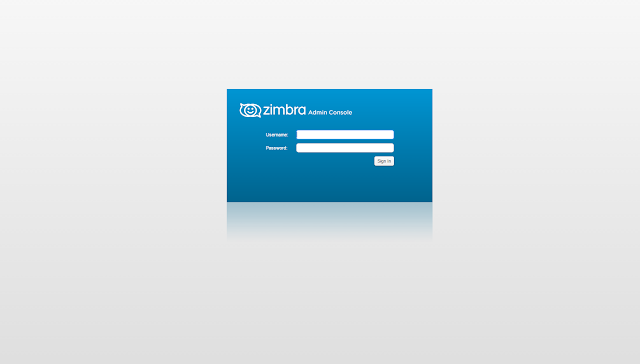
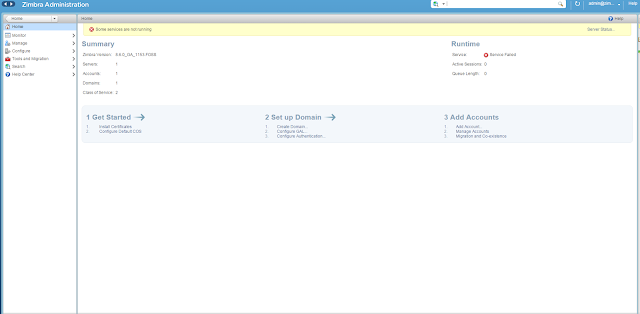
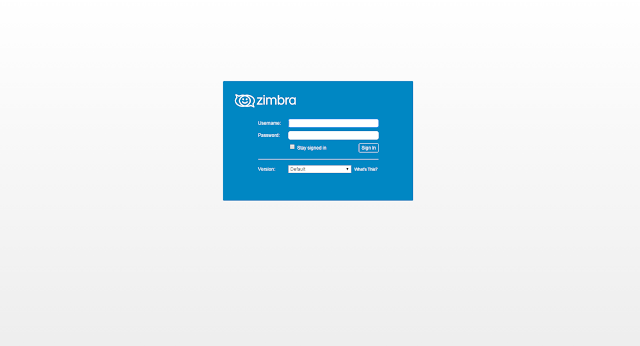
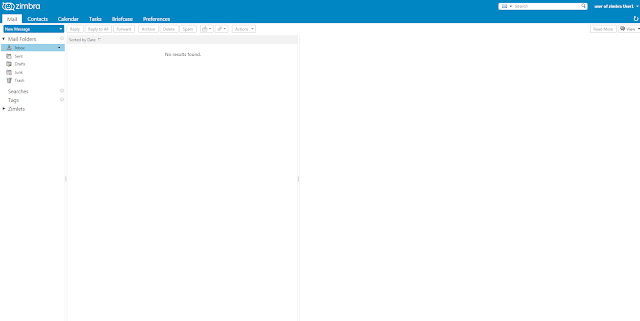


Comments
Post a Comment