Installation RabbitVCS SVN Client for RHEL 6.x/CentOS 6.x
Installation:
As RabbitVCS SVN is not available directly from repo we needed to add and enable this epel repository by following the instructions http://fedoraproject.org/wiki/EPEL/FAQ. As of Spring 2014, EPEL is enabled with:
# rpm -Uvh
http://download.fedoraproject.org/pub/epel/6/i386/epel-release-6-8.noarch.rpm
Follow the instructions found on the Fedora page which
are currently:
# yum install
rabbitvcs*
After the installation complete please restart the system
so that the changes will effect
After restart when we open the explorer or open nautilus
from command prompt
Right click on any folder you can see the RabbitVCS SVN
option
Please leave comments suggestions are
always welcome
Keywords: SVN Client, Linux SVN Client, Tortoise SVN for Linux, CentOS SVN Client, RHEL SVN Client, Linux SVN, Install SVN Client in 1 min, Install SVN Client for Linux, Tortoise SVN for linux
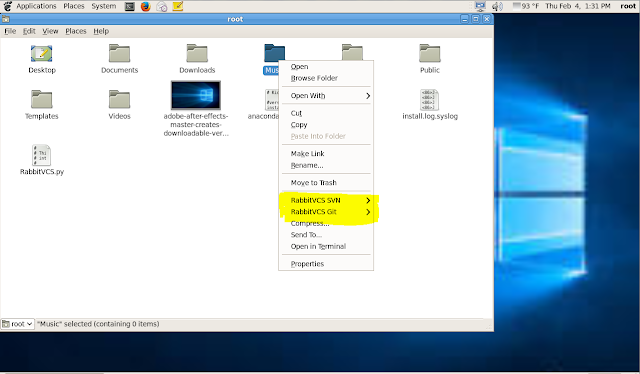


Comments
Post a Comment