AWS: How to Create a secure key pair.
AWS provided a public-key which is cryptography to secure the login information of our instance. We can specify the name of the key pair and when we launch our instance, we can provide the private key to obtain the administrative password for our window instance so that we can login using RDP.
As we have to create one using the Amazon EC2 console. Note that if we plan to launch instances in multiple regions we needed to create a key pair for each region
To create a key pair.
a). Sign in to AWS using the URL that you created in the previous section.
b). From the AWS dashboard, choose EC2 to open the Amazon EC2 console.
c). From the navigation bar, select a region for the key pair.
d) In the navigation pane, under NETWORK & SECURITY, click Key Pairs.
e). Click on Key Pairs and Click Create Key Pair.
8. Enter a name for the new key pair in the Key pair name field of the Create Key Pair dialog box, and then click Create. Choose a name that is easy for you to remember, such as your IAM user name, followed by -key-pair, plus the region name. For example, my_Windows_key.
9. The private key file is automatically downloaded by your browser. The base file name is the name you specified as the name of your key pair, and the file name extension is
Important: This is the only chance for you to save the private key file. If we need to provide the name of your key pair when you launch an instance and the corresponding private key each time you connect to the instance.
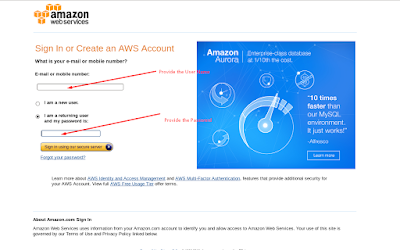








Comments
Post a Comment